Learn the different types of EQ used in music production. Knowing how to use various types of EQ and filter shapes will help you make informed mixing decisions.
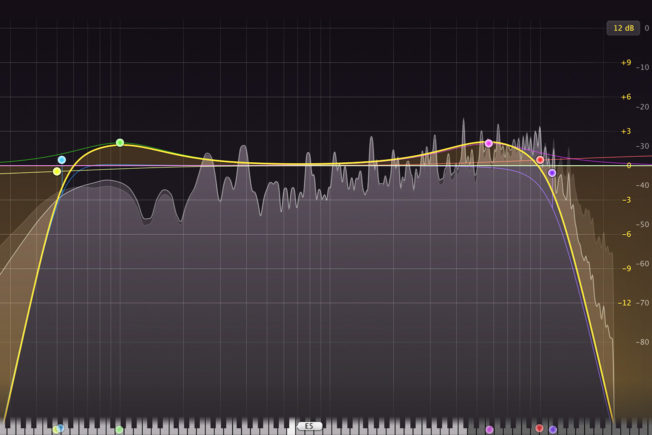
What is Equalization?
Equalization is one of the most fundamental processes in music production. Every music producer should have various types of EQ in their arsenal.
Moreover, equalization has many applications ranging from correction and enhancement treatment to creative tonal reshaping. Equalizers are the essential tools used to achieve clarity, depth, tonal balance, and presence. Use an equalizer to remove problematic frequencies, enhance musical frequencies, balance various elements in a mix, shape sounds in creative ways, create sound effects, and more.
What is an Equalizer?
Equalizers have specialized filters that influence the volume of specified frequencies or a range of frequencies within the audio spectrum. The audible frequency spectrum ranges from 20 Hz to 20 kHz. An equalizer can attenuate, boost, remove, or leave these frequencies unchanged. Changing the frequency of a sound or entire mix will alter its tone, volume, and harmonic make-up.
Types of EQ
There are multiple variations of equalizers. Each has a different function, purpose, and characteristic sound. However, the most common types of EQ used in music production are parametric, semi-parametric, dynamic, graphic, and shelving.
In addition, there are digital and analog based EQ plugins like the FabFilter Pro-Q 3 and UAD PulTec EQP-1A.
[yuzo]
Here are the most common types of EQ used in music production:
Parametric EQ

Parametric equalizers are the most common and versatile type of EQ used in music production. These multiband equalizers offer fully configurable and adjustable frequency bands. You can control the center frequency, level, and bandwidth of each frequency band with the highest precision.
Common parameters found on a parametric EQ include:
- Frequency: Adjusts the center frequency range for each selected band. It also sets the frequency cutoff point for high and low cut filters.
- Resonance or Q: Adjusts the bandwidth of the selected band. It determines how wide or narrow to boost or cut frequencies. Higher Q values affect a narrower range of frequencies and lower Q values affect a wider range of frequencies. The Q means ‘quality factor.’
- Gain: Sets the gain amount for the selected band. It adjusts how much to cut or boost the center frequency. This parameter is often deactivated when selecting the low cut or high cut filter shapes.
- Filter Slope: Sets the steepness of the filter when selecting either the low cut or high cut filter. Slope values range from 6dB to 96dB per octave.
- Filter Type: Allows you to choose the filter shape for the selected frequency band. Standard filter types are low cut, high cut, low shelf, high shelf, notch, and bell.
Parametric equalizers excel at shaping tone and doing surgical work. You can cut harsh, unpleasant, or masking frequencies with pinpoint accuracy.
There are also digital and modeled analog style parametric equalizers. Digital style EQs like FabFilter’s Pro-Q 3 are more advanced and provide modern features. Whereas analog modeled EQs like Waves’ SSL G-Equalizer are more basic and have fewer bands or features. Moreover, digital style EQs are transparent sounding. They don’t color the sound like an analog modeled EQ does when cutting and boosting frequencies. For instance, a common technique is to cut with a transparent sounding digital style EQ and boost with an analog style EQ to add character.
In addition, parametric equalizers are great for creative processing. For example, creating filter effects, wobbles, adding movement, or shaping sounds in unique ways.
Semi-Parametric EQ

A semi-parametric equalizer is a parametric equalizer without one or more features. Typically, the bandwidth Q has a fixed setting. You can only adjust the frequency and gain of each band. Many also don’t have an interactive display with an analyzer.
Semi-parametric equalizers are not as flexible as a fully parametric EQ. However, the fixed bandwidth curves do an excellent job of boosting or attenuating a wide frequency range. They’re ideal for tonal work and sweetening.
Dynamic EQ

Dynamic equalizers combine the precision of parametric equalization with the dynamic control of compression or expansion. This versatile combination gives you more control over shaping and enhancing sounds.
What are the differences between parametric and dynamic equalizers? Parametric equalizers are linear processors, meaning they treat the incoming audio continuously. For example, filter cuts or boosts are static and will not change.
Dynamic equalizers are nonlinear processors. The filters react to either the internal audio source or are triggered by a sidechain input source. For example, cuts and boosts respond to the incoming audio that passes a set threshold level. This dynamic movement adapts to the music.
Most dynamic equalizer plugins also provide functionality found on compressors such as threshold, attack, and release controls.
Graphic EQ

Graphic equalizers boost or attenuate a range of fixed frequencies using a bank of evenly spaced slider controls. They can also have up to 31 or more bands. More bands will provide higher accuracy over the frequency spectrum.
Moreover, graphic equalizers with narrower bandwidths have greater precision. However, they’re not as effective for surgical work as a parametric EQ. There is no control over the filter shape and bandwidth of each band. Instead, graphic equalizers are generally used to make broad changes to the overall mix or bus groups.
When working with a graphic equalizer, it’s better to make small, incremental adjustments across the frequency spectrum. You’ll get smoother results by rounding out your mix. Avoid making drastic adjustment leaps between each frequency band. It will sound jarring and unnatural.
Shelving EQ

Shelving equalizers are the most basic type of EQ. A shelving equalizer boosts or attenuates frequencies above or below a specified cutoff point. Many shelving equalizers also have predetermined filter curves with a wide Q. There smooth sloping curves excel at emphasizing or attenuating frequencies in a broad, musical manner to achieve more clarity and presence.
Most shelving equalizers have high and low shelving filters. Some also feature midrange bell curve filters. They work excellent at sweetening and deepening full mixes. For example, use a shelving equalizer to create the familiar “smiling” EQ curve by boosting the high and low end of a mix.
Common Filter Types
Understanding the different filter types and how they change the signal is also crucial. Below are the primary EQ filter types:
Low Cut Filter
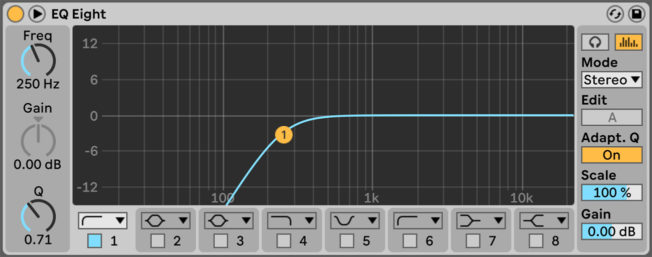
A low cut filter removes all frequencies below a specified frequency cutoff point. This filter is also known as a high pass filter because it passes all high frequencies above the cutoff point.
Use a low cut filter to remove unwanted or problematic low frequencies. You can also automate the frequency to create sweeping effects.
Low Shelf Filter
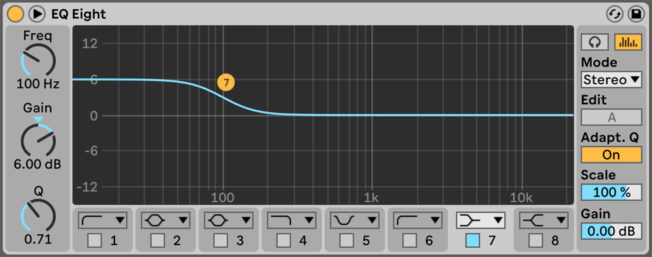
A low shelf filter attenuates or boosts frequencies below a specified frequency point. Low shelf filters don’t cut frequencies out completely like low cut filters. Instead, they gradually reduce or boost bass frequencies.
Use a shelf filter to boost or reduce low-end frequencies without cutting them off completely. It is useful for making broad tonal changes.
High Cut Filter
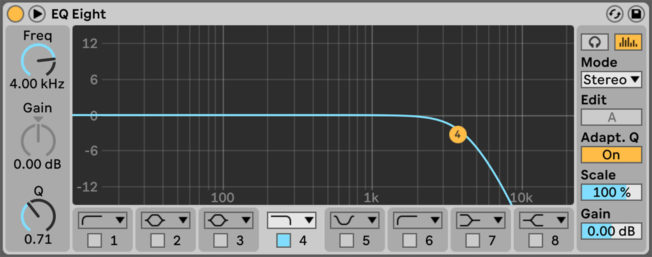
A high cut filter removes all frequencies above a specified frequency cutoff point. This filter is also known as a low pass filter because it passes all low frequencies below the cutoff point.
Use a high cut filter to remove unwanted or problematic high frequencies. You can also automate the frequency to create sweeping effects.
High Shelf Filter
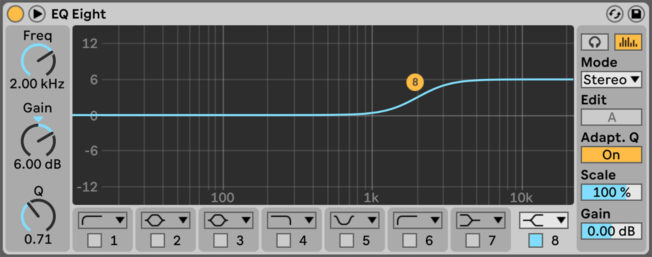
A high shelf filter attenuates or boosts frequencies above a specified frequency point. High shelf filters don’t cut frequencies out completely like high cut filters. Instead, they gradually reduce or boost treble frequencies.
Use a shelf filter to boost or reduce high-end frequencies without cutting them off completely. It is useful for making broad tonal changes.
Bell Curve Filter
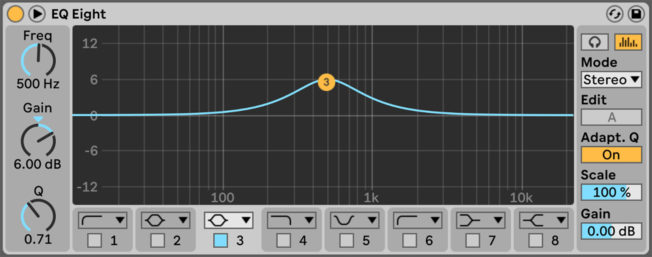
A bell curve attenuates or boosts frequencies around a specified center frequency point. The bandwidth Q sets the width of the bell curve. Bell curve filters are also known as peak filters.
Moreover, bell curves are the most versatile filter. Use them to boost or reduce a range of frequencies with precision. For example, you can set broad curves to boost musical frequency areas or set narrow cuts to do corrective work with pinpoint accuracy.
Band Pass Filter
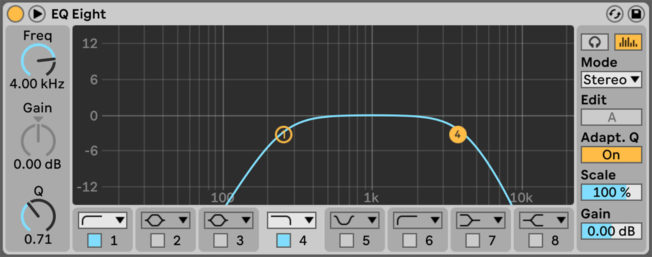
A band pass filter passes a range of frequencies around a specified center frequency point. Low and high frequencies outside the range are attenuated.
Use a band pass filter to isolate a range of frequencies. Multiband equalizers use multiple band pass filters to divide the audio spectrum into sections.
Notch Filter
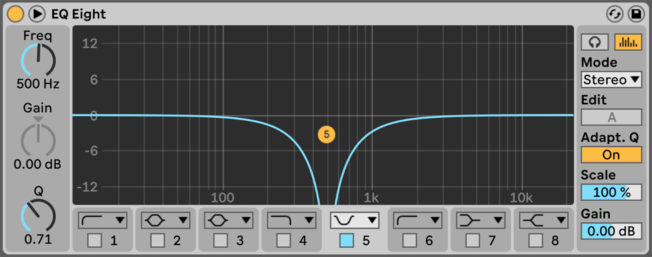
A notch filter attenuates a range of frequencies around a specified center frequency point. Low and high frequencies pass on either side of the frequency range. Notch filters are also known as band stop filters.
Use a notch filter to cut a range of frequencies. Modulating notch filters also creates interesting tonal shaping effects.
Conclusion
Equalization is critical for creating a polished mix and a professional sound. Knowing how to use the different types of EQ and filter shapes will help you make informed mixing decisions. Also, knowing what type of EQ to use for different situations will give you better results and speed up your workflow.