This roundup of free VST plugins features a volume shaper, a modern synth, a compressor with some style, a fully-loaded sampler, and a monitoring utility.

Free VST Plugins
Each month we search the web for some of the music industry’s most essential freeware instrument and effect plugins. Download free VST plugins without having to spend a dime or waste time trawling the internet.
1. SimpleSide
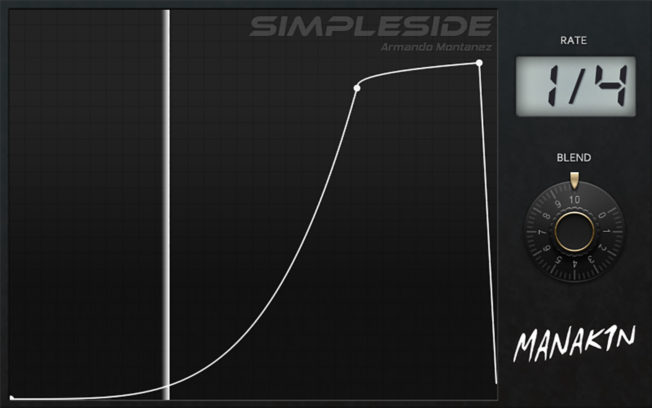
SimpleSide is a volume automation plugin by Armando Montanez. It features an edible curve that changes volume over a tempo-synced period. Use it to simulate sidechain compression or create complex LFO effects. You can shape different volume curves using the built-in wave editor. There’s also a wet/dry mix and a timing control to adjust various rates. Moreover, SimpleSide is an excellent alternative to paid plugins such as KickStart and VolumeShaper.
2. Nightlife

Nightlife is a virtual synthesizer by Acoustica. It sports three oscillators with editable waveforms, dual filters, a unique vowel filter, five modulation sequencers, four LFOs, a host of effects, and a flexible modulation matrix. Nightlife also comes loaded with 140 edgy presets designed for modern dance, EDM, or trance styles.
3. Rough Rider 2
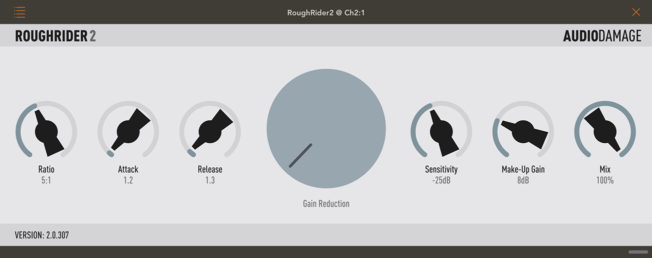
Rough Rider 2 by Audio Damage is a modern compressor with a bit of “vintage” vibe. This compressor plugin is aggressive sounding and adds a lot of character. Perfect for adding analog-like compression to drum tracks, bass, and anything else you want to fatten up.
4. Zampler//RX

Zampler//RX is a fully-loaded sampler instrument developed by Synapse Audio. This versatile plugin features all the essentials to sample and manipulate sounds. Zampler also comes with an arpeggiator, step sequencer, a modulation matrix, and an effects section.
5. ISOL8

ISOL8 is an advanced mix monitoring tool by TBProAudio. It divides the frequency range into five bands you can solo or mute. Monitoring different frequency bands help you fix mix issues when mixing or mastering. There’s also a filter bypass, output volume control, and a volume attenuation switch. Place it on the master track or single tracks at the end of your effects chain.