The world of music production was rocked with Ableton’s recent announcement of Live 11. Set to release in early 2021, producers spanning the globe are now clamoring for a chance to get their feet wet with the new beta before the official release.

As with every full update to the program, Ableton Live 11 has introduced a wide variety of new features. These changes affect everything from recording techniques to new devices to MIDI capabilities.
We’ve put together this guide to help you learn about the most exciting improvements in Ableton 11! These ten new upgrades to the program can make your music flow into the DAW like never before.
1. Take Recording and Comping
This is by far one of the most anticipated updates in Ableton Live 11. Many producers have been waiting for this feature for years. Well, now it’s here!
With this feature, it’s easy to create the perfect take when recording vocals or other instruments. You can also use “Take lanes” to splice together different sections of multiple takes and create something completely new!
Works with MIDI and audio, too so whatever your preference, recording in Ableton Live is now a cinch.
2. Linked Track Editing
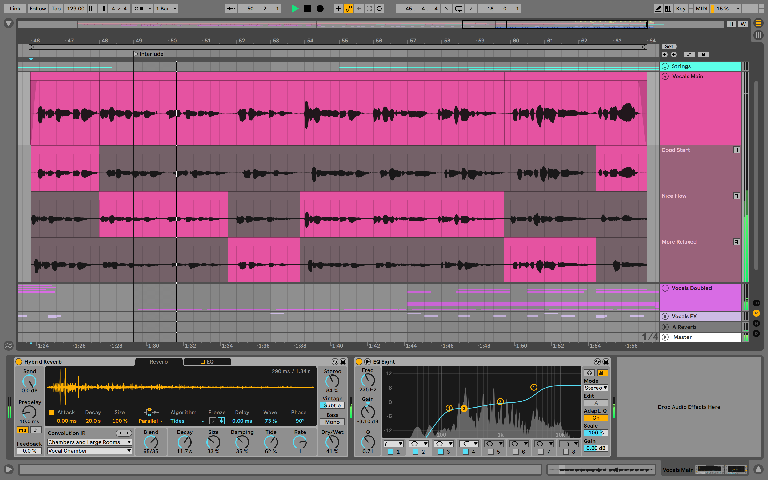
Pairing two tracks together in music production is very common. Perhaps two vocalists are singing harmonies. Or two instrumentalists are recording a call and response. Linked track editing allows you to link two or more tracks together and edit them simultaneously. Facilitates choices and edits across multiple channels like:
- Soloing
- Clip fades
- Moving/Cutting clips
- etc…
Another feature that works across MIDI and audio, linked track editing keeps every track in time as you edit allowing you to tweak numerous instruments at once without shifting the entire session.
3. MPE (MIDI Polyphonic Expression) Capabilities
A drawback of DAW-based production has always been the lack of humanity. All the little quirks and ticks that make a song sound like it was created by people rather than a computer. With Ableton Live 11’s new MPE capabilities, your music can sound authentic with ease.
In Ableton Live 11, you can record bends, slides, and pressure for each individual note in a chord in real-time if you have an MPE capable controller. You can also apply these parameters in the MIDI-clip editor after you record, and plugins like Wavetable, Sampler, and Arpeggiator have been updated to support MPE.
4. MIDI Scale Mode and Fold to Scale
Musical scales offer a guide to writing melodies and chords in any key, and now Ableton Live 11’s MIDI editor can show you the exact notes to use with this new feature. You can either have the scale in laid as a guide or fold the editor to only show you notes in a specific scale.
5. Rack Improvements
You can now add up to 16 Macro controls to a Rack, or remove Macro controls to save screen real-estate.
Another cool new Rack improvement in Live 11 is Macro Snapshots which lets you save preset states of the macro controls, which can be swapped on-the-fly. Gone are the days of writing out the knob position like hands on clock or snapping a pic of the settings on your phone so you can get back to those exact settings in the future thanks to Macro Snapshots.
6. Follow Action updates
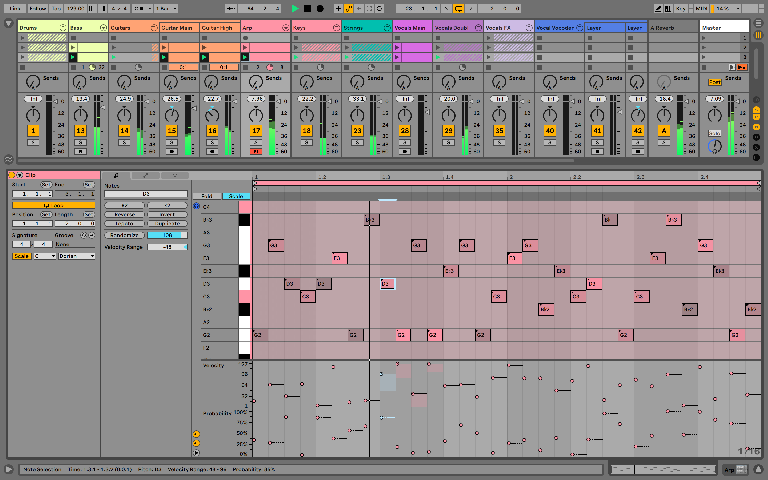
Follow actions can now be ‘linked’ to clip length, for ease and speed of programming. Previously the amount of bars/beats had to be manually programmed for each follow action. This could be a tedious process as sessions get more complex. This new ‘linked’ format makes for an intuitive set up by default. Follow actions can also trigger entire scenes on the Master track in Session View making your live sets more cohesive than ever!
7. Tempo Following
Live can receive an audio input signal and automatically adjust its project tempo in real time. This changes everything, now all your programmed instruments and sounds can sync to your external live playing of drums, claps, taps, anything live keeping time. Bringing humanity back to your digital productions.
Live can also act as a tempo-synced loop and sample playback device in your DJ sets or other live performance settings!
8. Improved CPU Metering
As productions get more complex, the load on the CPU increases, so having the best CPU metering will always be a valuable tool. This update has the option to enable a new meter that shows what each channel’s CPU usage is. With this enabled, when things start getting heavy, you can narrow down where specifically in your production the issue is.
9. Updated Devices
Along with improvements to the DAW itself, Ableton Live 11 includes various upgrades to other devices within the DAW. Check out some of them below:
Phaser and Flanger
- Phase and Flanger have been combined into one, better sounding, audio effect.
- Includes a new “Doubler” effect, reminiscent of the Eventide Vocal Doubler.
Chorus
- Chorus is now Chorus-Ensemble, with improved sound quality.
- Capable of some rich, fat, Roland Juno-esque modulation.
- Includes a built-in “Vibrato” effect, for adding pitch modulation to anything.
- Gone are the days of fiddling with Frequency Shifter to try to fudge a vibrato effect!
Redux
- Redux is now more robust, with exact sample rate and bit depth controls.
- Sound quality has been improved, and new Jitter control adds a bit of randomness to the downsampling, emulating hardware samples, etc., more closely.
10. New Devices
There are a lot including Max for Live effects and instruments, but here are some honorable mentions:
Hybrid Reverb
- Hybrid Reverb combines algorithmic and convolution reverbs
- Reverb types can be used independently or combined in series or parallel
- Updated Freeze feature sounds great and can add rich, warm ambiance to almost any sound.
Spectral Resonator
- Spectral Resonator breaks audio signals into partials, then allows you to stretch, re-pitch, and blur the signal in a myriad of ways.
- An interesting combination of Vocoder and Corpus.
- Can receive incoming MIDI notes to adjust pitch on-the-fly either monophonically or polyphonically.
Spectral Time

- Spectral Time splits audio into partials, then allows you to delay them in different ways.
- Run a percussion loop through this, then use the time-synced “Freeze” function. Great for creating rhythmic techno drones!
Conclusion
Ableton has proven again and again to be at the forefront of music production. DAWs serve as the rivers where your music can flow freely and with every update more branches open in those rivers. As Ableton Live 11 becomes the new standard upon its release, experiment with these features and see which fit naturally into your production style. You decide where your music flows, and this new version of Ableton can help it flow like never before.
All photos provided by Ableton